
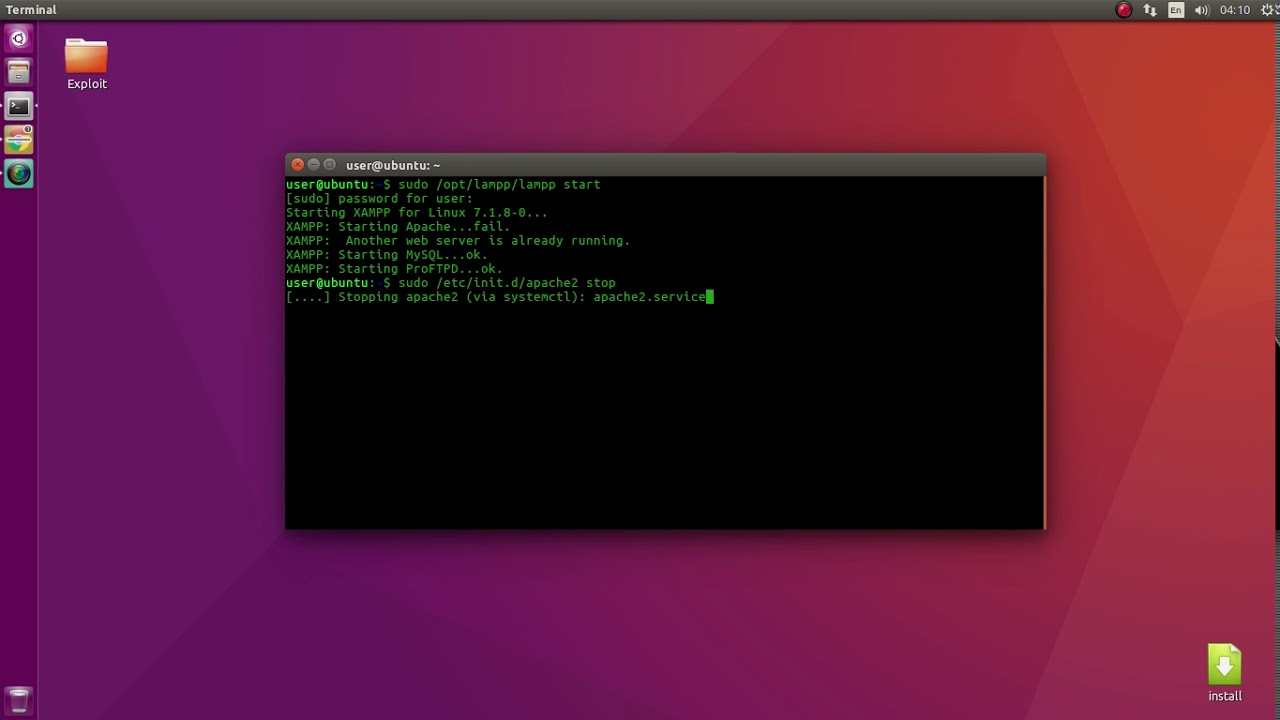
* WARNING: No database support: No database YAML file ***rting the Metasploit Framework console. We can launch Metasploit by typing msfconsole in the terminal. Metasploit has an auxiliary scanner that will attempt to brute-force Tomcat's Manager application. Next, for this exploit to work reliably, we need a valid set of credentials. We can see that Tomcat is indeed running on HTTP port 8180. Service Info: Host: OSs: Unix, Linux CPE: cpe:/o:linux:linux_kernel The -sV switch will attempt to determine the name and version of any available service: ~# nmap -sV 10.10.0.50Ģ2/tcp open ssh OpenSSH 4.7p1 Debian 8ubuntu1 (protocol 2.0)ġ524/tcp open bindshell Metasploitable root shellĨ180/tcp open http Apache Tomcat/Coyote JSP engine 1.1 We can begin by performing an Nmap scan on the target to verify that Apache Tomcat is running. We will be using Kali Linux to attack an instance of Metasploitable 2, an intentionally vulnerable virtual machine, to highlight the Tomcat vulnerability. Previous versions of Apache Tomcat included a vulnerability that allowed attackers to upload and deploy a WAR backdoor. These files are similar to JAR files but contain everything the web app needs, such as JavaScript, CSS, etc. Tomcat uses WAR (Web Application Archive) files to deploy web apps via servlets.
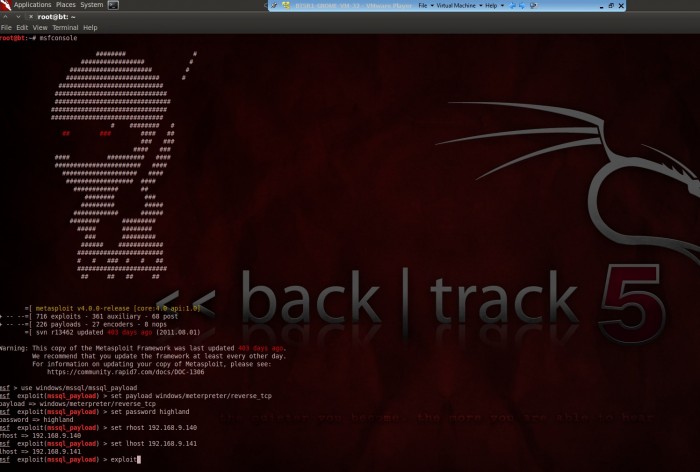
#Apache tomcat exploit license
It was first released in 1998 and is still developed and maintained today under the Apache License 2.0.
#Apache tomcat exploit code
What this does is provide an environment where Java code can run over HTTP. By exploiting a vulnerability in Apache Tomcat, a hacker can upload a backdoor and get a shell.Īpache Tomcat is an open-source implementation of several Java technologies, including Java Servlet, JSP, Java EL, and WebSocket. Web management interfaces should be scrutinized just as hard as the apps they manage, especially when they contain some sort of upload functionality. While JANSI can color the output, Spring Boot's Banner (native or customized through the banner.txt file) will stay monochromatic.Web applications are a prime target for hackers, but sometimes it's not just the web apps themselves that are vulnerable.Let's write a simple logback-spring.xml: Spring recommends using the -spring variant over the plain ones whenever possible, as described here. When a file in the classpath has one of the following names, Spring Boot will automatically load it over the default configuration:
#Apache tomcat exploit how to
Let's see how to include a Logback configuration with a different color and logging pattern, with separate specifications for console and file output, and with a decent rolling policy to avoid generating huge log files.įirst, we should find a solution that allows for handling our logging settings alone instead of polluting application.properties, which is commonly used for many other application settings. Remember that if the log level for a package is defined multiple times using the different options mentioned above, but with different log levels, the lowest level will be used.Įven though the default configuration is useful (for example, to get started in zero time during POCs or quick experiments), it's most likely not enough for our daily needs. Let's see how to define a fragment of a Logback configuration file in which we set the level for two separate packages: We mentioned that Spring Boot Starter uses Logback by default. If we want to change the verbosity permanently, we can do so in the application.properties file as described here: =WARNįinally, we can change the logging level permanently by using our logging framework configuration file. Once that's done, we run the application. This will require setting the bootRun task. When working with Gradle, we can pass log settings through the command line. First, we can set our logging level within our VM Options: =TRACEĪlternatively, if we're using Maven, we can define our log settings via the command line: mvn spring-boot:run


 0 kommentar(er)
0 kommentar(er)
